Total Commander Ultima Prime 4.1 Full
| Click this bar to view the full image. |

| This image has been resized. Click this bar to view the full image. The original image is sized 600x393. |
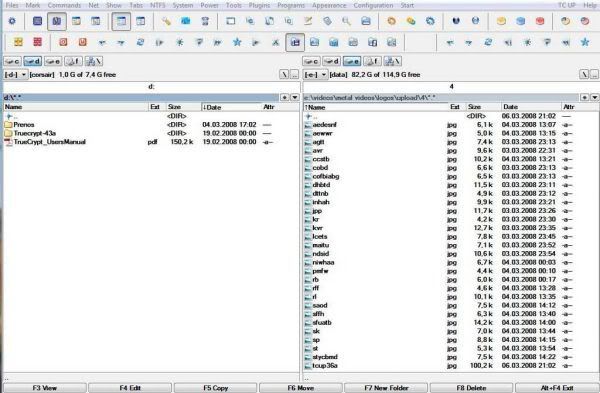
| This image has been resized. Click this bar to view the full image. The original image is sized 600x394. |

| Click this bar to view the full image. |
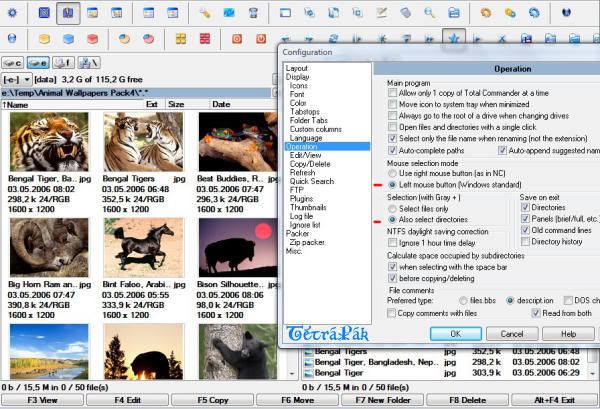
Just select the desired mp3 and click on "F3 View" and a small cool AIMP2 mp3 player starts:
| Click this bar to view the full image. |

You don't need FTP client anymore, you can do everything with TCUP, secure, fast, simple:
| This image has been resized. Click this bar to view the full image. The original image is sized 600x369. |
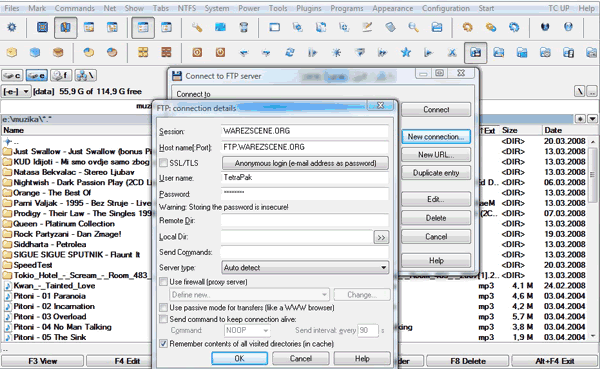
And many many more... Try it out, fantastic windows explorer and manager all in one. Highly Recommended!
What is Total Commander Ultima Prime?
This is an extended version of Total Commander.
Total Commander Ultima Prime is a collection of the software and customized settings sets gathered in one installation package for enhancing Total Commander (file manager) possibilities.
It contains extended main menu and toolbar, other programs, numerous plugins, changed layout and other elements.
Version 4 gives installer code changes: users can define files extensions associations for internal programs; Project gained excellent software called Unlocker, which helps deleting files locked by Windows; "Tools" menu now contains applications bundled with AIMP player (Advanced Tag Editor, Audio Converter, Audio Recorder); "Thumbnails view" mode gives additional files information and shows images not handled by WLX plugins; Few applications have been updated and known bugs have been fixed.
New version - Total Commander Ultima Prime 4.1
2008-07-31 23:59:59
Continuing fourth TC UP edition goals (better system integration), the newest version gives the possibility to create shortcuts for included application.
It can simply be be achieved during the installation procedure.
Ant Movie Catalog application has been included into project, which allows to manage users movies collections.
Few applications (Total Commander 7.04, AIMP 2.50.270 RC3, Artweaver 0.5.3, Miranda IM 0.8.0 alpha build #18 Unicode, Notepad++ 5.0.2, System Info for Windows Build 2008-07-20, The KMPlayer 2.9.3.1432, uTorrent 1.8 RC6 build 11564, VirtualDub 1.8.3, XnView 1.94.1) and plugins have been updated to the newest versions.
Also all known bugs have been fixed.
Version 4.1 (2008 07 31)
Added movies catalogging application called "Ant Movie Catalog" - thanks to Antoine Potten for agreement to include it into project.
Added the possibility to create TC UP Programs shortcuts during installation procedure.
"Total Commander" has been updated to the newest version (7.04)
"AIMP" has been updated to the newest version (2.50.270 RC3).
"Artweaver" has been updated to the newest version (0.5.3).
"Miranda IM" has been updated to the newest version (0.8.0 alpha build #18 Unicode).
"Notepad++" has been updated to the newest version (5.0.2).
"System Info for Windows" has been updated to the newest version (Build 2008-07-20).
"The KMPlayer" has been updated to the newest version (2.9.3.1432).
"uTorrent" has been updated to the newest version (1.8 RC6 build 11564).
"VirtualDub" has been updated to the newest version (1.8.3).
"XnView" has been updated to the newest version (1.94.1).
"TC UP New" tool update to the newest version (2.0 beta 1).
Various plugins have been updated.
Known bugs has been corrected.
Here is a tip for users of Total Commander Ultima Prime.
Want to see in status bar the current folder size and number of files and directories?
Do this:
Close Total Commander Ultima Prime.
Edit with Notepad the file wincmd.ini (c:\Program Files\TC UP\wincmd.ini) and change LongInStatus=1 to LongInStatus=0
Save the file and close, now run Total Commander Ultima Prime and voila now you see the useful info in status bar.
Another quick tip: when you want to see the size of a folder (without enter into it or click properties) just select the folder and press space on keyboard.
Cheers, TetraPak
CLICK HERE
pass:
thephoenix-forums.com











0 comments:
Post a Comment